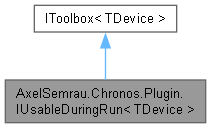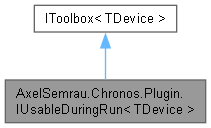Loading...
Searching...
No Matches
AxelSemrau.Chronos.Plugin.IUsableDuringRun< TDevice > Interface Template Reference
Implement this if you want your toolbox to be visible during a sequence run. More...
 Inheritance diagram for AxelSemrau.Chronos.Plugin.IUsableDuringRun< TDevice >:
Inheritance diagram for AxelSemrau.Chronos.Plugin.IUsableDuringRun< TDevice >: Collaboration diagram for AxelSemrau.Chronos.Plugin.IUsableDuringRun< TDevice >:
Collaboration diagram for AxelSemrau.Chronos.Plugin.IUsableDuringRun< TDevice >:Properties | |
| bool | SequenceRunning [set] |
| Informs you if a sequence is running or not, so that you can adjust the GUI accordingly. | |
 Properties inherited from AxelSemrau.Chronos.Plugin.IToolbox< TDevice > Properties inherited from AxelSemrau.Chronos.Plugin.IToolbox< TDevice > | |
| TDevice | Device [get, set] |
| Gives access to the device. Will be set after the class has been instantiated. | |
| System.Drawing.Icon | NavBarIcon [get] |
| Icon that is shown in the tools menu. | |
Detailed Description
Implement this if you want your toolbox to be visible during a sequence run.
By default, toolboxes are not visible during a sequence run. If you think your toolbox (or parts of it) should be accessible, implement this interface. You will be notified when a sequence is running.
- Template Parameters
-
TDevice
- Type Constraints
-
TDevice : class TDevice : IDevice
Definition at line 44 of file ToolboxInterfaces.cs.
Property Documentation
◆ SequenceRunning
|
set |
Informs you if a sequence is running or not, so that you can adjust the GUI accordingly.
Definition at line 50 of file ToolboxInterfaces.cs.
50{ set; }
The documentation for this interface was generated from the following file: